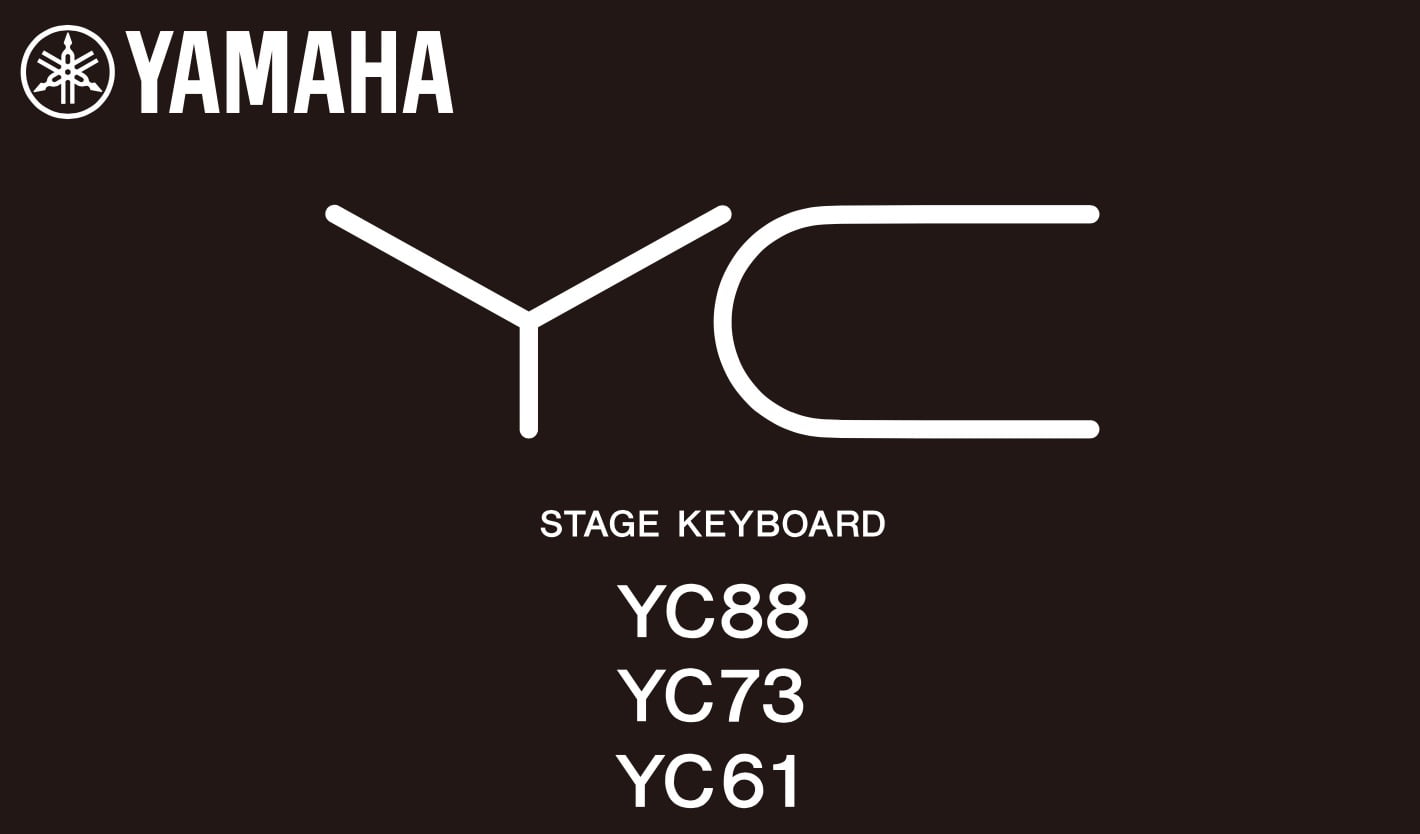It’s been a while coming but this week sees the latest firmware update for the Yamaha YC 61 / YC 73 / YC 88 and it’s a significant one.
The big wins:
1. A new rotary speaker effect has been added.
2. New FM organ types have been added.
3. A new setting “FM Color Type” has been added to the “Drawbar Color” setting.
4. Three EQs have been added to the effect types.
5. A new setting “Touch Sensitivity” has been added to the Settings.
6. The locations in the menu of “EG Control” and “Filter Control” have been changed.
7. New Live Set Sounds have been added.
8. New Voices have been added.
To update to 1.20, you need to do the following (as explained in the original instructions):
1. Download the update file here
2. Back up any custom settings you have by inserting a USB thumb drive in the back of your YC and then selecting Menu / File / Backup File / Save (and renaming the file if you desire)
3. Unzip the download file and copy the 8T25OS_.PGM file to a USB thumb drive (Yamaha recommends it not have any other files on it besides this one, so avoid using your backup thumb drive if you can. I did the update on same drive as my backups and had no issues but best to follow Yamaha advice)
4. Remove the USB thumb drive from your computer and ensure your keyboard is powered off.
5. Connect the USB flash drive prepared in step 3 to the USB [TO DEVICE] terminal of the YC. Power on the YC while holding down the [MENU] and [STORE] buttons until the “YAMAHA” logo appears on screen.
In this step, don’t press any buttons other than the [MENU] or [STORE] buttons.
6. The YC OS updater will begin with a “Now loading” message and the following:
“Current Ver” indicates the current version of the YC, and “New” indicates the updater version.
Press the [ENTER] button to start the update.
Press the [EXIT] button to cancel.
———————
Updater
Current Ver : *.**.*
New Ver : *.**.*
[ENTER] : Start
[EXIT] : Reboot
———————
7. After the [ENTER] button is pressed, the following message will appear.
———————
Updater
All User memory
will be initialized.
[ENTER] : Continue
[EXIT] : Reboot
———————
8. Press the [ENTER] button again to execute the update. All the Live Set Sounds and the settings of MENU screens and SETTINGS screens will be initialized.
Press the [EXIT] button to cancel the update.
9. The following message will appear when the update is completed. For me the update from 1.1 to 1.2 took about 8 minutes.
Confirm that the Current Ver is the updater version.
10. DO NOT power off or remove the USB flash drive from the YC until the “Completed. Please turn off.” message appears. If power is accidently interrupted while running the updater (by disconnecting the AC cord, etc.),
the unit may become inoperable. If this happens, run the updater again. If the unit still does not function after doing this, please contact your nearest Yamaha service center.
11. Turn off the YC and remove the USB flash drive (unless you need to reload custom sounds etc, in which case power the YC back on with USB drive still connected and then select Menu / File / Backup File / Load / and choose your backup file and then whether you want to load all backup settings or just live sound sets)
12. Power on the YC.
Now enjoy the even better YC! Also if you’re more a visual person, check out this great walk through vid of updating firmware on the YC.